I thought I would post today about how I go about making money, with a step-by-step guide that I follow closely to make sure my offers get completed and confirmed.
First things first, let's make sure you are living in the United States. You are? Ok. You aren't?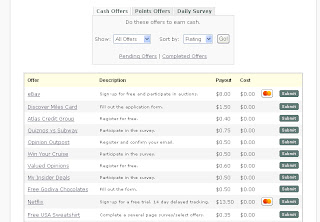 Well things are going to be alittle more difficult for you then. Most surveys will only allow people with an address in the United States.
Well things are going to be alittle more difficult for you then. Most surveys will only allow people with an address in the United States.
Secondly, let's take a look at the members area. You see a little bit of information about Cashcrate and, as you scroll down, you will see a table with information on it. From left to right, you have the name of the offer, description, payout (the best part), your cost (usually do the free ones), and the submit button.
From this page you will want to sort them, using the options in the box. "SHOW" 100% free and "SORT BY" payout, is usually the way I like to start my cashcrate day. That way I can have all of the higher payout ones done quickly and work on the lower payout offers when I have time.
The next thing you do is select an offer from the left. When you click on the link it will open a new window. From there the survey, or offer, starts. It can be quite confusing because they call these "surveys", but I think that term is used quite loosely.
Go through the steps that are on the new window. DO NOT CLOSE THIS WINDOW UNTIL THE "THANK YOU" or CONGRATS page has shown. This is the worst part. Sometimes it might take 3-5 mins. before the page shows. Once it does though, leave the page open for about 1 minute to ensure that it counted, and close that window only. *NOTE* If any other pop-up windows appeared, they are not worth even looking at and don't have anything to do with the offer, ever, just close them.
Once you have gone through and entered only VALID information (same you entered in your cashcrate profile), you click the "SUBMIT" button on the right. What this does is alerts Cashcrate that you completed the offer and when they get paid, they will compensate your account. You can see from the screenshot below that I have .85 comfirmed and $18.40 pending. I am sure all of this will confirm over the next day or so.
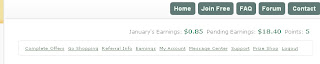 I hope this is easy to follow. The tutorial on the website has some of the same information, but you really aren't 100% informed, in my opinion. That's why I thought I would add this guide to my blog in hopes of helping others.
I hope this is easy to follow. The tutorial on the website has some of the same information, but you really aren't 100% informed, in my opinion. That's why I thought I would add this guide to my blog in hopes of helping others.
Join me at CashCrate.com, you won't be sorry! And as a referral, I will show you how to make more!
First things first, let's make sure you are living in the United States. You are? Ok. You aren't?
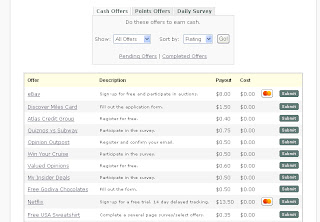 Well things are going to be alittle more difficult for you then. Most surveys will only allow people with an address in the United States.
Well things are going to be alittle more difficult for you then. Most surveys will only allow people with an address in the United States.Secondly, let's take a look at the members area. You see a little bit of information about Cashcrate and, as you scroll down, you will see a table with information on it. From left to right, you have the name of the offer, description, payout (the best part), your cost (usually do the free ones), and the submit button.
From this page you will want to sort them, using the options in the box. "SHOW" 100% free and "SORT BY" payout, is usually the way I like to start my cashcrate day. That way I can have all of the higher payout ones done quickly and work on the lower payout offers when I have time.
The next thing you do is select an offer from the left. When you click on the link it will open a new window. From there the survey, or offer, starts. It can be quite confusing because they call these "surveys", but I think that term is used quite loosely.
Go through the steps that are on the new window. DO NOT CLOSE THIS WINDOW UNTIL THE "THANK YOU" or CONGRATS page has shown. This is the worst part. Sometimes it might take 3-5 mins. before the page shows. Once it does though, leave the page open for about 1 minute to ensure that it counted, and close that window only. *NOTE* If any other pop-up windows appeared, they are not worth even looking at and don't have anything to do with the offer, ever, just close them.
Once you have gone through and entered only VALID information (same you entered in your cashcrate profile), you click the "SUBMIT" button on the right. What this does is alerts Cashcrate that you completed the offer and when they get paid, they will compensate your account. You can see from the screenshot below that I have .85 comfirmed and $18.40 pending. I am sure all of this will confirm over the next day or so.
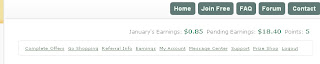 I hope this is easy to follow. The tutorial on the website has some of the same information, but you really aren't 100% informed, in my opinion. That's why I thought I would add this guide to my blog in hopes of helping others.
I hope this is easy to follow. The tutorial on the website has some of the same information, but you really aren't 100% informed, in my opinion. That's why I thought I would add this guide to my blog in hopes of helping others.Join me at CashCrate.com, you won't be sorry! And as a referral, I will show you how to make more!

